setting
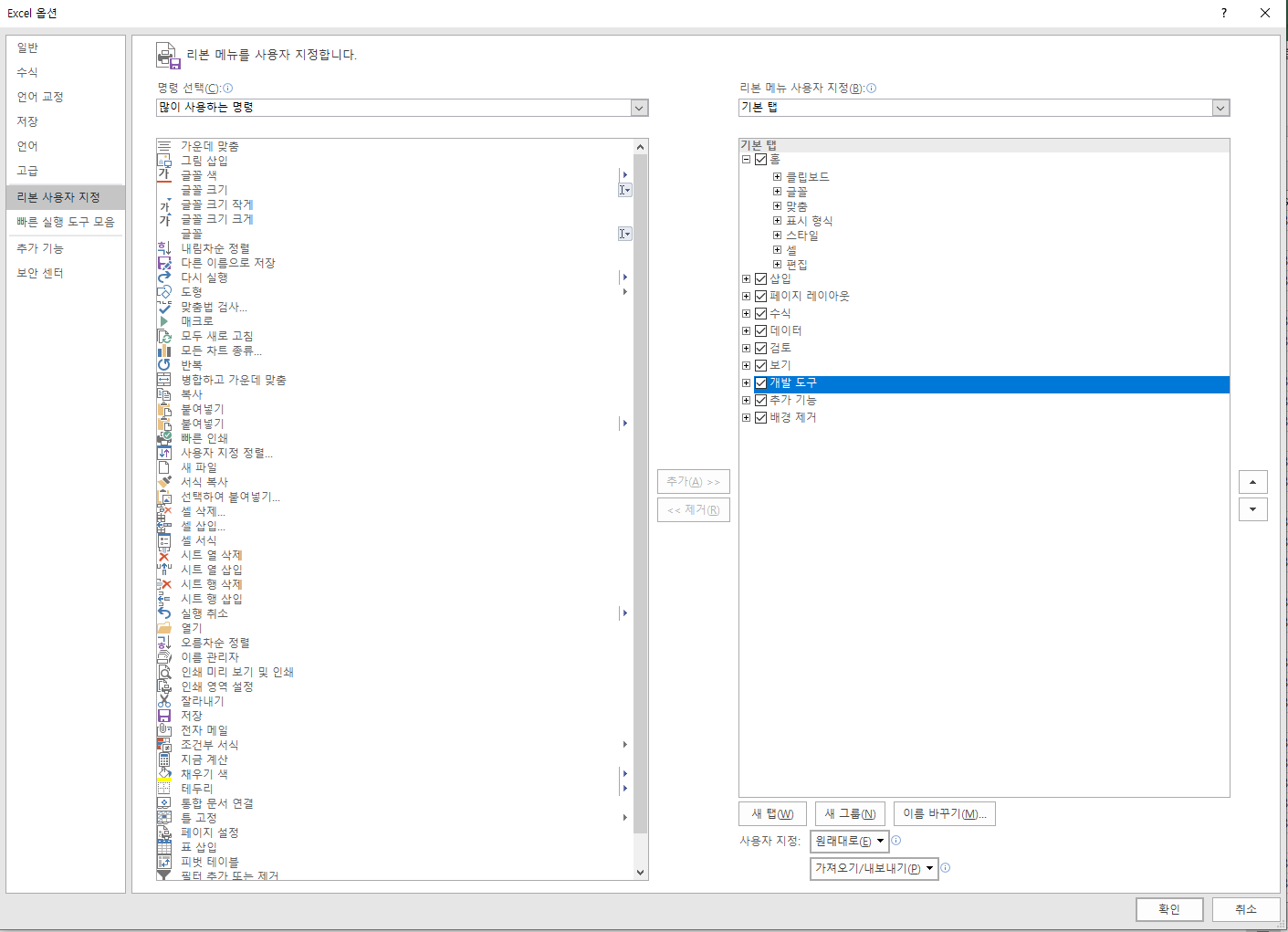
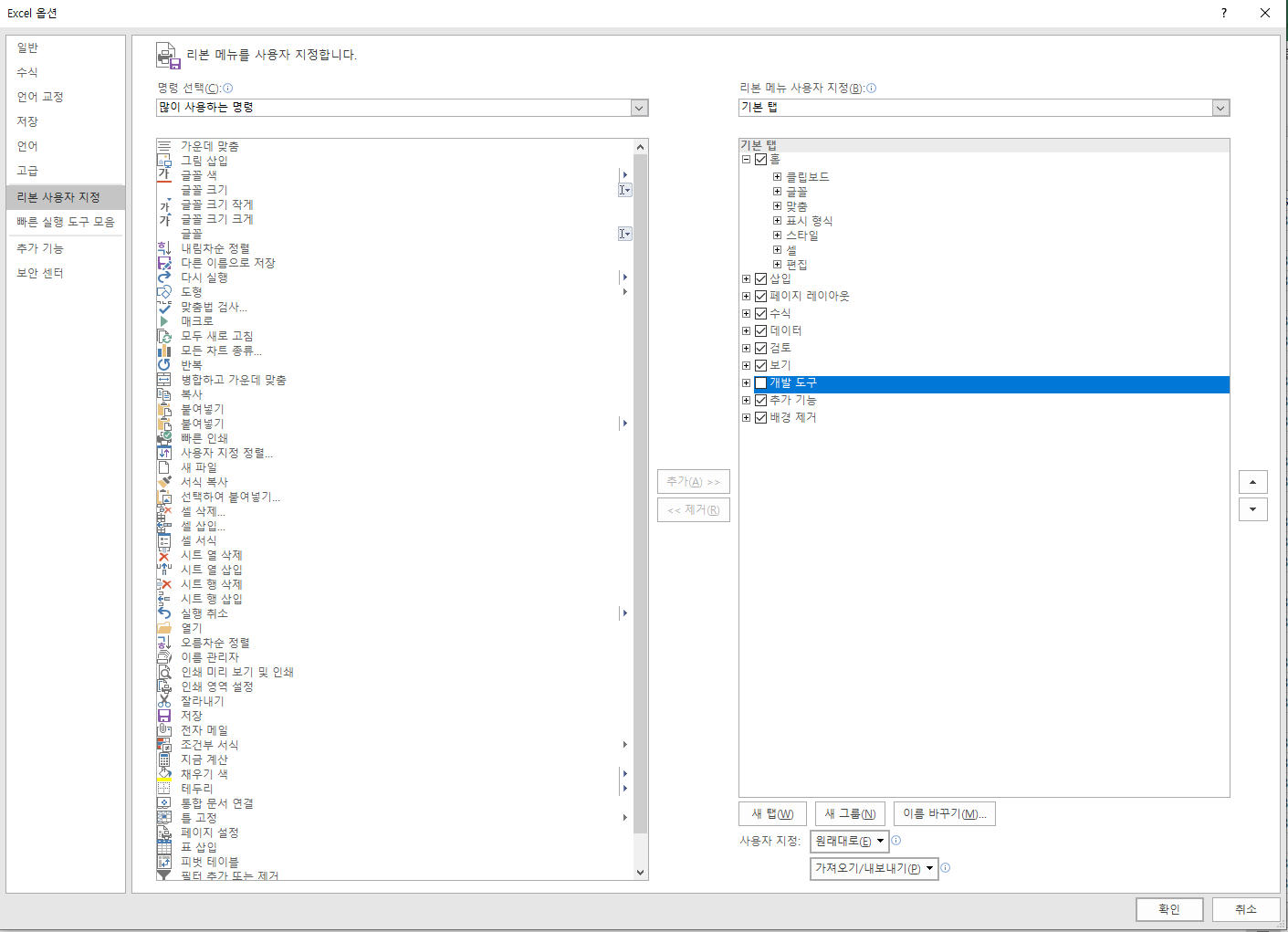
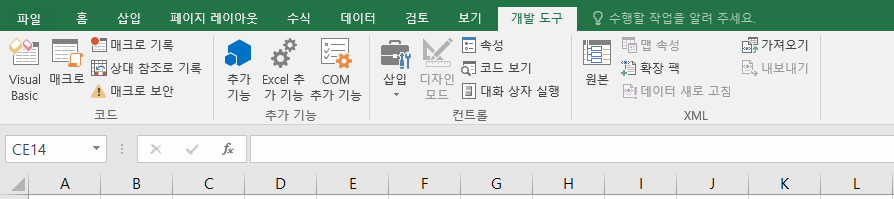
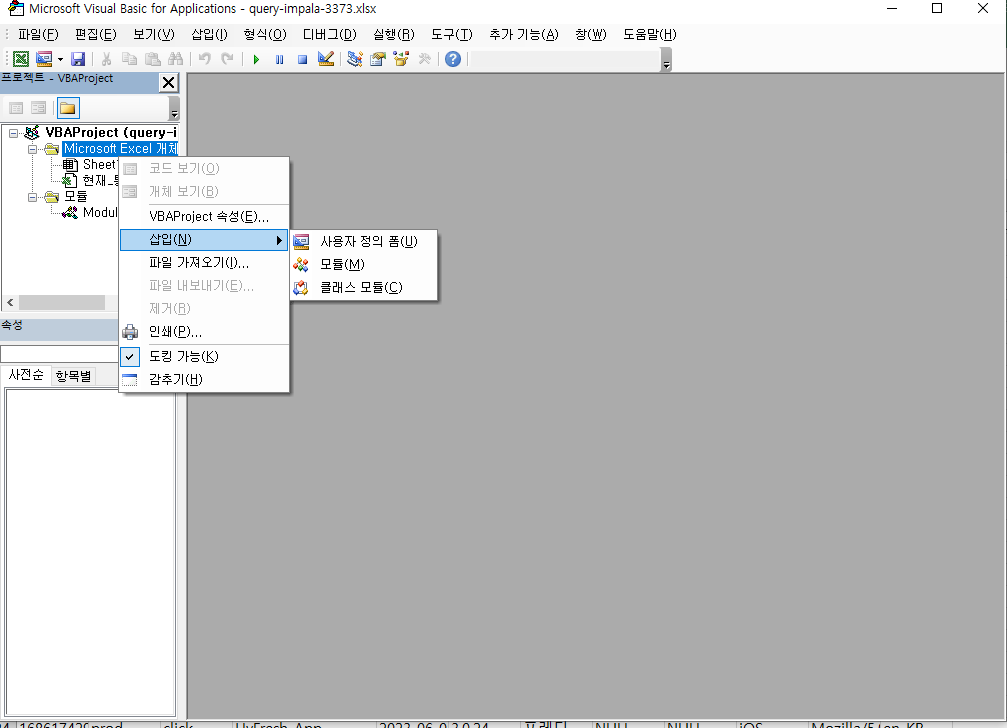
열숨기기 및 사이즈 변경
vb
Sub HideAndShowFunction()
Dim resultMsgBox As VbMsgBoxResult
resultMsgBox = MsgBox("열을 숨길지 여부 선택", vbOKCancel)
If resultMsgBox = vbOK Then
Columns("A:KS").Hidden = True
arrx = Array("C", "F", "K", "Q", "R", "Y", "Z", "AA", "AZ", "AK", "CG", "CH", "CI", "CO", "CS", "KR", "KS")
arry = Array("50", "50", "40", "70", "80", "80", "80", "70", "50", "50", "50", "70", "90", "90", "100", "50", "50")
Dim index As Long
For index = LBound(arrx) To UBound(arrx)
Columns(arrx(index)).Hidden = False
Columns(arrx(index)).ColumnWidth = arry(index) / 5
Next index
Else
Columns("A:KS").Hidden = False
End If
ActiveSheet.Cells(1, 1).Select
End Sub열숨기기 2
vb
Sub HideAndShowFunction()
Dim resultMsgBox As VbMsgBoxResult
resultMsgBox = MsgBox("열을 숨길지 여부 선택", vbOKCancel)
If resultMsgBox = vbOK Then
arrx = Array("A", "B", "C", "D", "E", "F", "G", "H", "I", "J", "K", "L", "M", "N", "O", "P", "Q", "R", "S", "T", "U", "V", "W", "X")
arry = Array("20", "40", "40", "45", "40", "40", "80", "20", "20", "20", "80", "100", "250", "30", "100", "20", "20", "20", "40", "50", "40", "50", "50", "150")
Dim index As Long
For index = LBound(arrx) To UBound(arrx)
Columns(arrx(index)).Hidden = False
Columns(arrx(index)).ColumnWidth = arry(index) / 5
Next index
arrhide = Array("D", "E", "F", "H", "I", "J", "P", "Q", "R", "S", "V", "W")
Dim indexHide As Long
For indexHide = LBound(arrhide) To UBound(arrhide)
Columns(arrhide(indexHide)).Hidden = True
Next indexHide
Else
Columns("A:KS").Hidden = False
End If
ActiveSheet.Cells(1, 1).Select
End Subpptx add slides, input title and content
vb
Sub AddSlides()
Dim oPres As Presentation
Dim oSlide As Slide
Dim sTitle As String
Dim sContent As String
Set oPres = ActivePresentation
' 3. 주요 기능 및 화면 구성
' 슬라이드 추가
Set oSlide = oPres.Slides.Add(oPres.Slides.Count + 1, ppLayoutCustom)
' 제목 설정
sTitle = "3. 주요 기능 및 화면 구성"
oSlide.Shapes.Title.TextFrame.TextRange.Text = sTitle
' 내용 추가
sContent = "- 홈 화면" & vbCrLf & _
"- 검색 및 필터링 기능" & vbCrLf & _
"- 식당 상세 정보 및 메뉴 선택" & vbCrLf & _
"- 주문 및 결제" & vbCrLf & _
"- 주문 현황 및 배달 추적" & vbCrLf & _
"- 사용자 프로필 및 설정"
oSlide.Shapes.AddTextbox(msoTextOrientationHorizontal, 100, 100, 500, 300).TextFrame.TextRange.Text = sContent
' 4. 상세 화면 설계
' 슬라이드 추가
Set oSlide = oPres.Slides.Add(oPres.Slides.Count + 1, ppLayoutCustom)
' 제목 설정
sTitle = "4. 상세 화면 설계"
oSlide.Shapes.Title.TextFrame.TextRange.Text = sTitle
' 내용 추가
sContent = "- 각 화면의 요소 및 기능 정의" & vbCrLf & _
"- 사용자 인터랙션 디자인" & vbCrLf & _
"- UI 디자인 및 시각적 요소 정의"
oSlide.Shapes.AddTextbox(msoTextOrientationHorizontal, 100, 100, 500, 300).TextFrame.TextRange.Text = sContent
End Subexcel 데이터변경
vb
Sub Main()
Debug.Print "시작"
' 시작,종료 행
Dim startRow As Long
Dim lastRow As Long
startRow = 3
lastRow = Cells(Rows.Count, 1).End(xlUp).Row
' 주문일자
ChangeDate startRow, lastRow, "B", -1
' 배송예정일
ChangeDate startRow, lastRow, "K", 7
' 제휴사주문번호
GenAllnOrdId startRow, lastRow, "F", -1
' 쇼핑몰명
GenSNSShop startRow, lastRow, "C", "테스트"
Debug.Print "종료"
End Sub
Sub ChangeDate(startRow As Long, lastRow As Long, inputCell As String, dayVal As Long)
' colNum
Dim colNum As Long
colNum = Evaluate(inputCell & "1").Column
' reqDate
Dim reqDate As Date
reqDate = DateAdd("d", dayVal, Date)
' x열 startRow부터 lastRow까지 반복
Dim index As Integer
For index = startRow To lastRow
Cells(index, colNum).Value = CStr(Format(reqDate, "yyyymmdd"))
Range(inputCell & CStr(index)).NumberFormat = "@"
Next index
End Sub
Sub GenAllnOrdId(startRow As Long, lastRow As Long, inputCell As String, dayVal As Long)
' colNum
Dim colNum As Long
colNum = Evaluate(inputCell & "1").Column
' reqDate
Dim reqDate As Date
reqDate = DateAdd("d", dayVal, Date)
' x열 startRow부터 lastRow까지 반복
Dim index As Integer
For index = startRow To lastRow
' "TEST202402150001" 형태의 값 생성
Cells(index, colNum).Value = "TEST" & Format(reqDate, "yyyyMMdd") & Right("0000" & CStr(index - 2), 4)
Next index
End Sub
Sub GenSNSShop(startRow As Long, lastRow As Long, inputCell As String, val As String)
' colNum
Dim colNum As Long
colNum = Evaluate(inputCell & "1").Column
' x열 startRow부터 lastRow까지 반복
Dim index As Integer
For index = startRow To lastRow
Cells(index, colNum).Value = val
Next index
End Sub